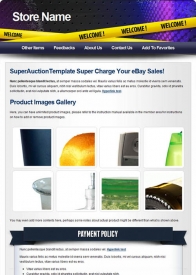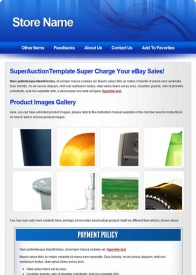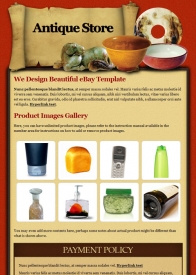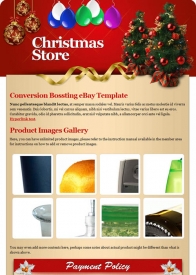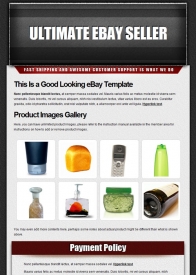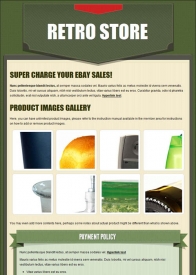Free eBay Templates
We welcome you to use these free eBay templates on your eBay listing. To use these free templates, click on the individual free eBay template which you are interested in and inside the free eBay template details page, you will find the HTML code where you can copy and paste to your listing.
Do you like our eBay templates? We are now giving away free premium accounts, with the premium account you can access even more eBay templates, we usually sell them for a price here on the main site but now we are giving them away for free!
If you want free premium account with access to many more free eBay templates, register below to get started! (Please note you must use a valid email as the registration link will be sent to your email)
Sign up for a free Premium Account Below:
-
David
-
superauctiontemplate
-
smart girl
-
superauctiontemplate
-
-
-
-
johnd
-
superauctiontemplate
-
Guest
-
-
-
Vanmoll
-
simon
-
superauctiontemplate
-
-
Alan Turner
-
superauctiontemplate
-
-
Jarek
-
superauctiontemplate
-
smart girl
-
JohnnyO
-
Mon
-
brass taxxx
-
-
-
-
-
Alan Turner
-
Chris
-
ashiya mizuki
-
David Robles
-
Lance McDaniel
-
mimi
-
-
mimi
-
Malek
-
nomove
-
Suggested By You
-
xPro Fearless
-
Colin
-
-
Greg
-
Greg
-
Michael
-
superauctiontemplate
-
Michael
-
Michael
-
-
-
Greg
-
-
Tommy
-
Tommy
-
Christof
-
Chris
-
මුදිත ඒකනායක
-
qaisar
-
Shawn
-
albert
-
youssef rachdi
-
-
Hamish McHarg
-
RICHARD
-
Md Musarrof
-
Jeff Lynn
-
Mukesh
-
William Lacey
-
-
Eve
-
William Lacey
-
Maisie
-
Michael Bayer
-
SusieQ
-
superauctiontemplate
-
superauctiontemplate
-
Rameez Khan
-
Andy
-
Dawn Brazelton
-
Kaveesha Ganidu
-
Kavee D
-
superauctiontemplate
-
-
takuji